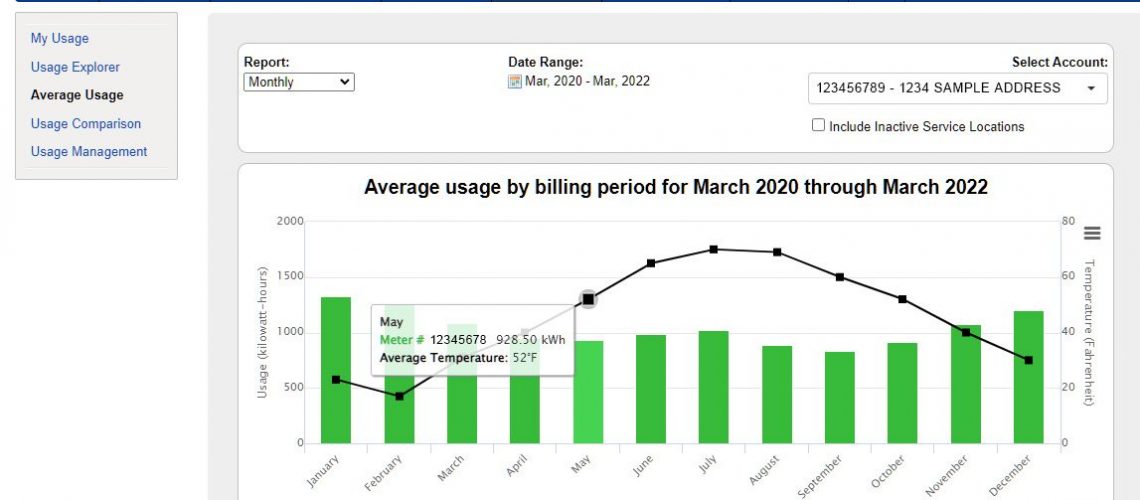Looking high and low for convenience?
From AutoPay and Budget Billing to outage reporting and enrollment in the People Fund, your GLE online account is a convenient resource available to all Great Lakes Energy members. By utilizing your online account to better monitor energy consumption, you can adjust usage in real time and ensure there are no surprises when your monthly electric bill arrives. Perhaps one of the best options for “staying in the know” is setting up high- and low-usage alerts. In just a few simple steps, you can secure a little peace of mind and take greater control of your energy usage today.
There are many ways you can use alerts to your advantage — especially if you will be away from your home. For example, during cold weather, if your electrical usage suddenly spikes above typical levels, it could mean there is a substantial heat loss happening somewhere causing heating equipment to work overtime. It could also be a sign that a piece of equipment is malfunctioning or was left on by mistake. Setting a low usage alarm could alert you to a problem with your home’s heating system while you are away.
Set up your usage alerts in 7 simple steps
1. Register for, or log in to, your GLE online account at gtlakes.com.
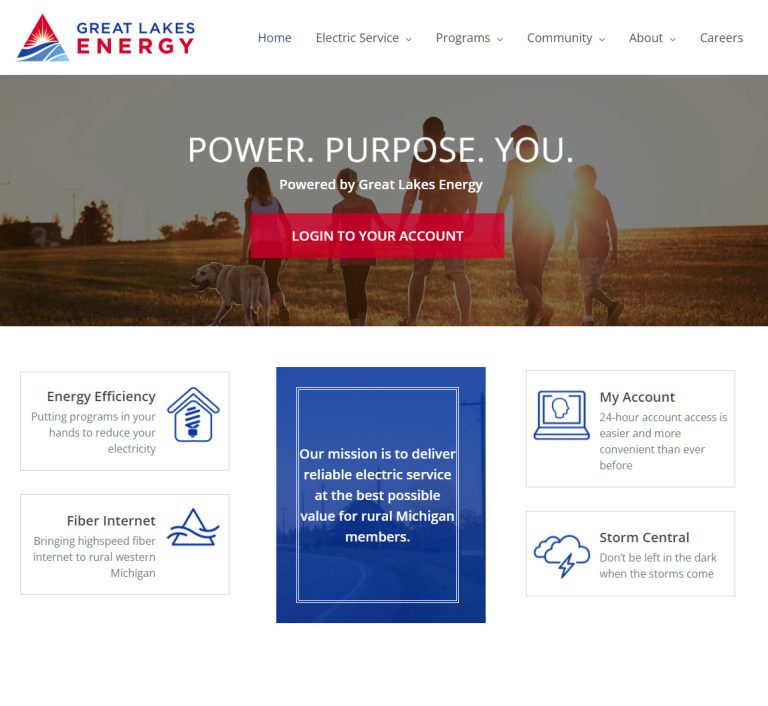
2. Review your energy consumption history by clicking the My Usage tab and selecting the Average usage option.
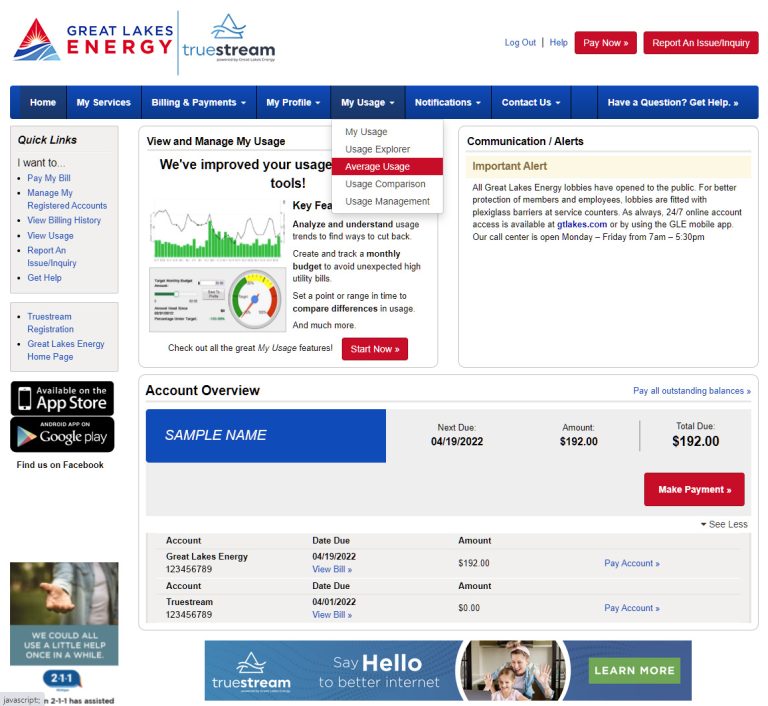
3. With your high- and low-usage averages noted, click the Notifications tab.
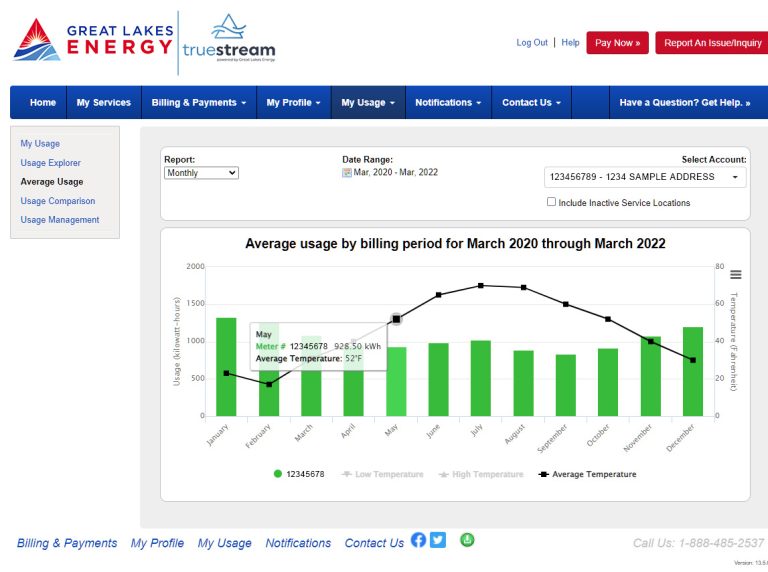
4. From the Manage Notifications menu, select the Usage dropdown and click the Options button.
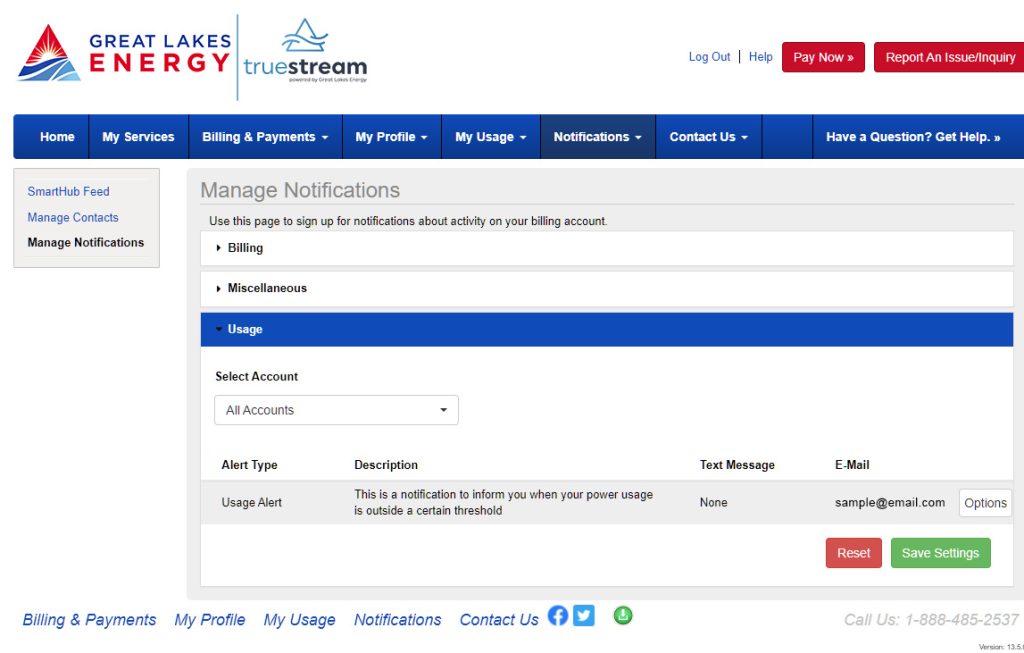
5. Select the appropriate Account Number and Meter ID from the dropdowns.
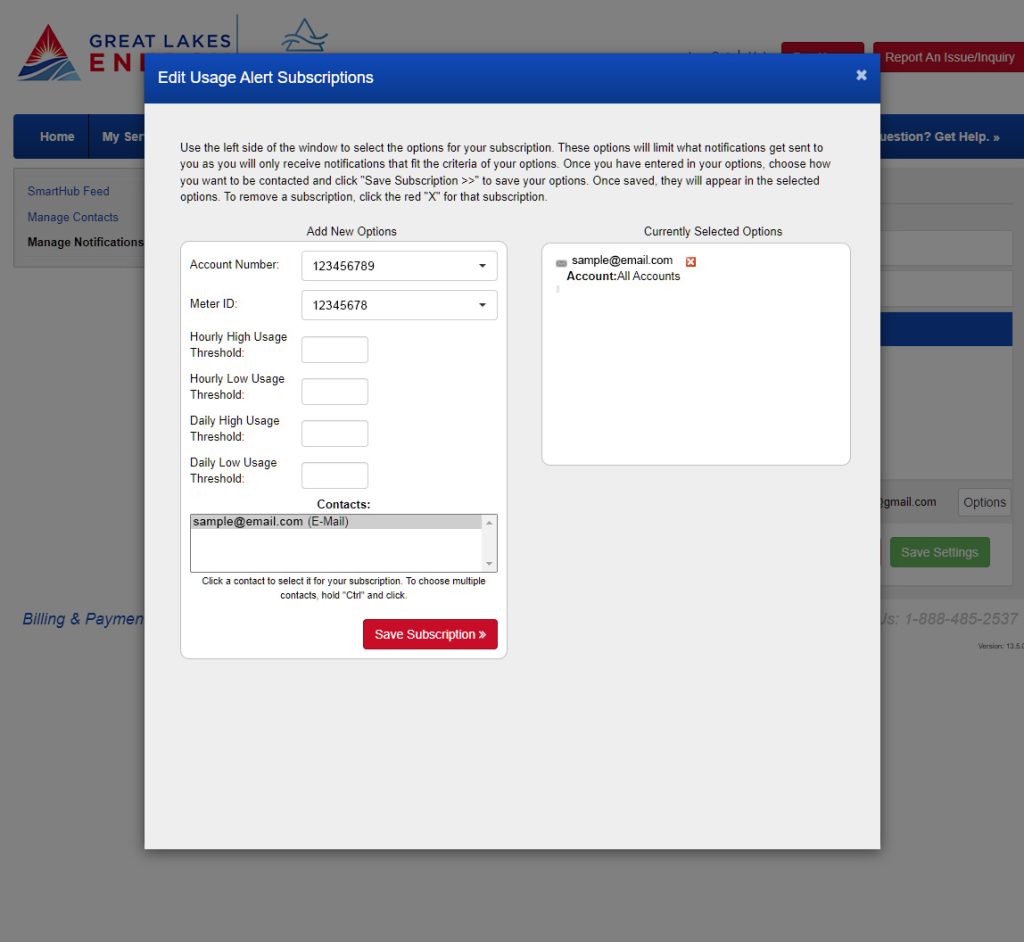
6. Enter the daily and hourly usage thresholds you wish to set to trigger an email alert.
7. Click the Save Subscription button.
Bonus tip! To add multiple email and SMS accounts for your alerts, visit Manage Contacts from the Notifications tab.