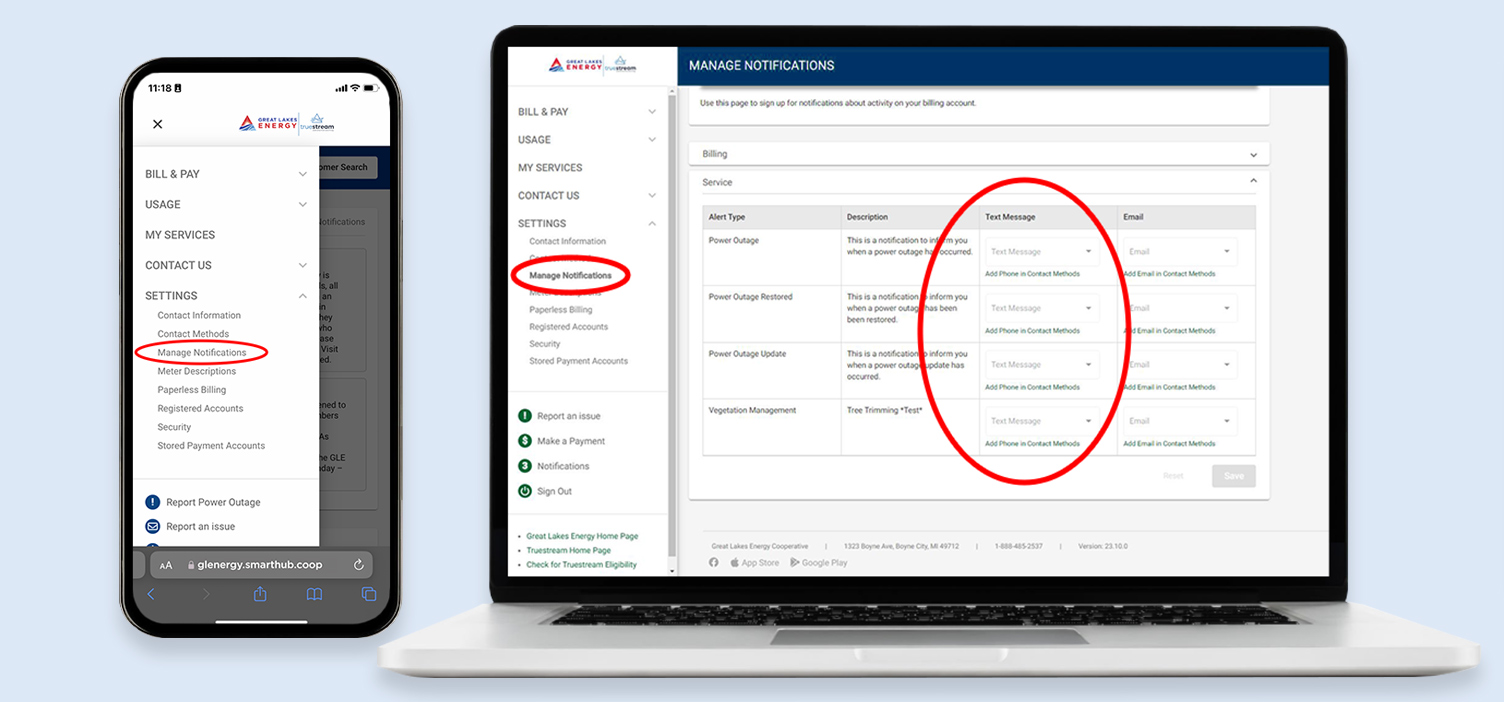
A few simple steps can keep you in the loop
GLE works hard to provide our members with reliable electric service. However, thanks to the whims of the weather and other factors, occasional power outages are unavoidable. When that happens, our crews work just as hard to get the lights back on as quickly as possible.
We know power outages can be a significant cause of concern and inconvenience for our members. We also know that when an outage occurs, members want to know if GLE is aware of the outage, if we are working to restore it, and how long it will be until their service is restored.
To help provide more information to members when they are affected by a power outage, GLE now offers the option of signing up to receive automated outage notifications via text message, email, or the GLE mobile app.
PLEASE NOTE: This outage notification system is for POWER OUTAGES ONLY.
If you suspect you may be experiencing a Truestream outage, please call technical support at 1-888-485-2537 ext. 3. Currently, there are no online or text reporting capabilities for fiber internet outages.
Sign-up is simple
Members must have their GLE online account set up to enroll in outage notifications. To do this, click on the red “Log Into Your Account” link on the GLE website homepage or through the login screen on the GLE mobile app.
To sign up for outage notifications:
- If you haven’t yet set up your GLE online account, go to new user registration and follow these instructions.
- Log into your GLE online account and select “Manage Notifications” under the “Settings” menu on the left side of the page.
- On the next page, select “Service” from the drop-down menu. This will allow you to add the phone number and email address to which you’d like each type of outage notification sent.
- If the “text message” menu is grayed out, you’ll need to select the “add phone in contact methods” link. On the following page, you can add a contact phone number or enable text message notifications by selecting the red pencil icon.
- Finish up by clicking “save.”
BONUS: If you’ve enrolled in text notifications, you can also report an electrical outage by texting “OUT” to (855) 939-3703.
PRO TIP: Be sure to save the phone number (855) 939-3703 in your contacts as “GLE.” That way, you can easily find the number if you need to report a power outage via text, and you’ll know who the text is coming from if you receive an outage notification.
Power outage notifications will be provided in four stages
Outage reported
When a power outage is reported by a member or is detected on our system but has not yet been confirmed, you’ll receive this message:
- “A power outage affecting your area has been reported and is awaiting review by GLE staff for confirmation.”
Outage verified
When we have confirmed that a power outage exists, but a crew has not yet been assigned to it, you’ll receive this message:
- “A power outage affecting your service location has been confirmed and is queued for assignment for restoration with an available crew.”
Crew dispatched
When a crew has arrived at the site and are beginning work on your outage, you’ll receive this message:
-
“Outage restoration efforts are in progress in your area. Safety Alert: DO NOT approach or interrupt lineworkers.”
Restored
When the power outage has been resolved and service has been restored, you’ll receive this message:
- “The assigned crew has reported that power has been restored. If your location is still without power, please report the outage by replying ‘OUT’, using the GLE app, your online account, or calling 1-888-485-2537.”
With outage notifications, when the power goes out, GLE members now have another way to be reassured that our crews are working as quickly as they can to restore their service.

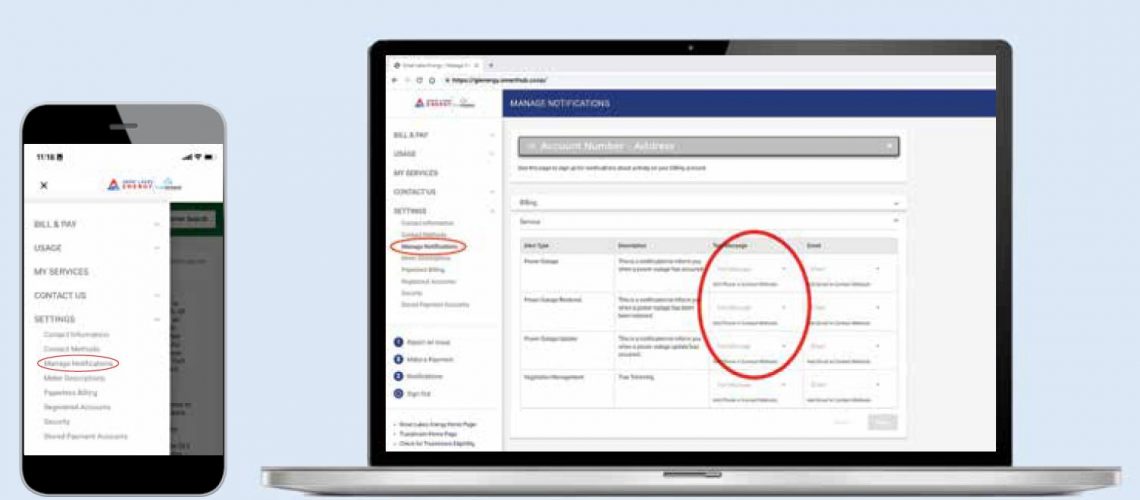

Sound like a good Idea in hopes it works